1) Create a spreadsheet in Google Docs. Give it a new name other than 'untitled document'.
2) Put the names that you want for each of the fields at the top of each column.
3) Go to the 'tools' menu and select 'Create a form'.

4) You should now see your poll pop up in a new window. Give the poll a name and save it.

5) Email it to your target group or embed it into a web page. You can do this either by clicking on the appropriate button in the form or later on in the form menu on the spreadsheet.

6) Revisit your spreadsheet to see the responses. Easy as pie!

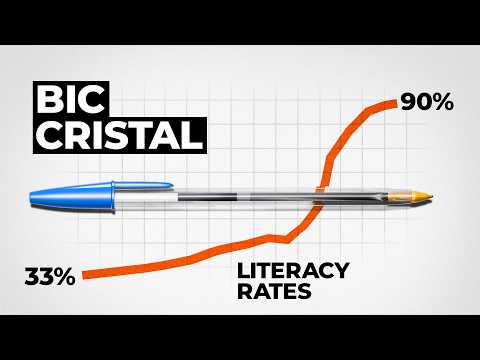

No comments:
Post a Comment