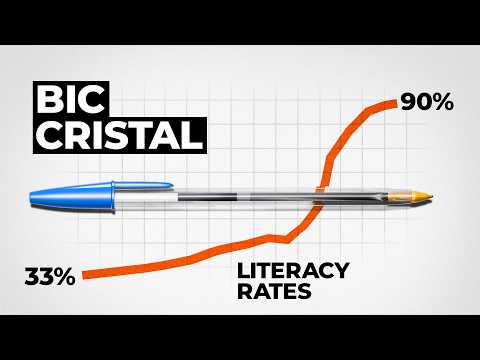I recently attended a series of online PD sessions in the use of
Quest Atlantis, which is a 3D multi-user learning environment for children between 9-16. While it was a bit buggy and a bit clunky compared to what is commercially available, particularly for gaming, it inspired me to look a little deeper into how 3D worlds might make their way into the classroom. This is something I will continue to write about as I learn more. I plan to do a unit about Digital Citizenship next semester with my grade 6 students and I think that Quest Atlantis may do nicely.
But as I was looking at Quest Atlantis, and some of the educational islands in Second Life , such as
International Schools Island, my brother suggested I take a look at
Open Wonderland. It is an open source Java-based toolkit to build and host your own collaborative, multi-user 3D worlds. The project was started by Sun Microsystems in 2008 but when Oracle bought Sun, they canned to project. A few months ago however, it went open source and since then, progress has been steaming along. I couldn't believe how easy it was to set up.
#1) You need to download and install the
Java Development Kit (JDK).
#2) You need to download
Open Wonderland.
#3) You need to open a command prompt, cd to where you put the Wonderland.jar that you just downloaded, then run:
"\Program Files\Java\jdk1.6.0_22\bin\java" -jar Wonderland.jar
....and that's it. You will se a bunch of stuff running in the console, it takes a while, then when it is finished loading things up, you will see the url to access the world. You can just open a browser, put in the (ip of that machine):8080 and you will download a small .jnlp file which you then double-click to run. A viewer window will open up and you are in. The default avatar is pretty ugly and doesn't walk or move body parts very much. But it is easy enough to choose a different one from the menu. I am currently running it on an old Pentium 4 with 2GB of RAM and I managed to get 15 grade 8 students in there at the same time, walking around and talking to each other. It didn't crash or even slow down noticeably.
But this is not the part that blew me away. What really got me was that I could drag objects the I made in Google Sketchup right into the world by dragging and dropping. My colleague Rob and I decided to have some fun. We went outside and took some educated guesses about the size of the school, then went and built a model of the school in Sketchup. We exported the file as a .kmz (Google Earth) file then just dragged it into the world. It immediately copied to the server and Rob and I were both suddenly standing inside a scale model of our school.
We have been brainstorming a million and one different things to do with this, but the first one that we have gotten rolling is a good start. Our goal is to make an accurate scale model of the school, including every classroom, step, door, everything, and put it into a virtual world that we will host on the school server. Then, we will be able to let potential new students and teachers to take virtual tours of the school online, among other things. So we have found a grade 10 student who is working on his MYP personal project. He is interested in getting the project going. He will rebuild the school and add on windows, doors etc... Working with the teachers, we have started a school-wide effort to measure every inch of the place. We will be able to use those measurements in our designs. We will offer incentives to get students to build furniture. Other computer technology classes will build rooms and fill them. Once we have built the school (it will likely take a year at least, to get it right,) we will be able to modify it for fun and make it into a hallowe'en haunted school, a school of the future or whatever we like. (Below are a few screenshots that I took yesterday while I was playing with it.) Since then, I have learned about a number of other open source 3D virtual world projects, including
OpenSim,
Open Cobalt and
Solipsis but none of them appear to be as mature as Open Wonderland. OpenSim was more difficult to install and Open Cobalt was clearly a work in progress. Solipsis was easy to download and easy to install. It looks pretty good but on the older machine that I was using (the same one that runs Open Wonderland beautifully) it was a bit slow and when I tried to change costumes, it crashed. It appears to run off of a distributed P2P model so I am interested in looking at it a bit more in the future, but for now, I think I have settled on Open Wonderland for the next while. (I was really hoping to see Open Sim working well because it is compatible with Scratch4SecondLife. More on that in an upcoming post.)
[caption id="attachment_92" align="alignleft" width="300" caption="This is the demo world that is pre-installed."]

[/caption]
[caption id="attachment_93" align="alignleft" width="300" caption="Here is the building in Sketchup."]

[/caption]
[caption id="attachment_94" align="alignleft" width="300" caption="Here is the school after I dragged it into the Open Wonderland world."]

[/caption]