Digital storytelling is a big part of what I do as a Technology Integrator. Most teachers tend to want to use technology in their classrooms as a way for students to showcase their work and want me to bring tools that can be easily embedded into student ePortfolios. Some tools that we have worked with are Xtimeline, Zooburst, Animoto, Xtranormal and VoiceThread. Scratch is my all-time favourite and students from grade 3-10 have used it to tell digital stories. Here is an example of a grade 7 project from this past semester:
Learn more about this project
A tool that I have been meaning to play with for a long time is Prezi. It allows you to create cool, zooming presentations that add a very nice twist to the traditionalPowerPoint. It was very easy to get started but I imagine that once you have made a few, you learn some tricks to save time and make it look even more interesting. In the meantime, I am very happy with what I was able to produce over the last few days and now that I have taken the time to get this one up, it will be very useful. I will be teaching a number of MYP Technology classes this year and at the heart of the MYP Technology program is the 'Design Cycle'. I put together a presentation to help others understand what the Design Cycle is and how it works with a project in the classroom. Please take a look and let me know what you think:
The Design Cycle: Reusable Shopping Bags on Prezi
The next time I work with Prezi, I will try to play around with themes a little more, change the orientation of some of the text for a little fun and insert more multimedia content. I have seen a few really nice presentations that included audio and video. I am pretty sure that I will get a lot of use out of this presentation, since the Design Cycle is central to pretty much everything I teach. This presentation will likely go through several iterations. I think that seeing everything on one field as opposed to various slides makes everything appear connected in a way that is not apparent in a traditional PowerPoint. I did put some thought into how everything was laid out in this one but I can see a lot more room to play around with this, deciding which images/information I want the camera to zoom past on the way to the desired destination image and so on.
Here's another digital storytelling project that I feel went really well when I was teaching a grade 5 class a few years back. We were inspired by some old Choose Your own Adventure that I found in a second-hand bookstore. The kids were doing a unit about conflict resolution and they decided to explore it through their own Choose Your Own Adventure style movies. The idea was that some choices we make may cause a conflict to escalate while other choices we make may cause it to de-escalate. They storyboarded (using a concept-mapping tool), wrote, directed, performed, filmed and edited the projects themselves in their groups. This is one of the better ones:
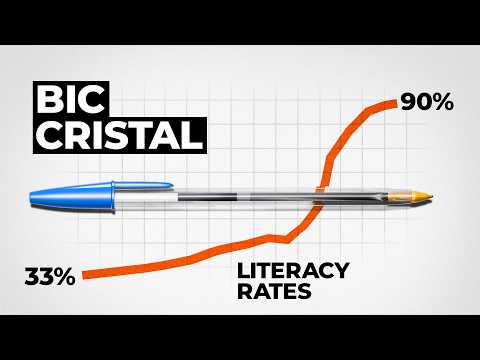

No comments:
Post a Comment