Today, due to preparations for the National day celebrations in Beijing, our school was forced to close. Many of the roads would be closed for much of the day so transportation would be difficult.
So, Today was the first test of our virtual school. Teachers and students communicated online using our content management system called StudyWiz.
The chat feature has had problems so it was disabled. In its place, my class used a great site:
http://www.chatmaker.net
You just log on to their site and type in a name for your chat room. Then, it gives you a link that you can send to anyone you want to invite into the room. Even after the last person leaves, the room stays. We have been coming back to our chat room on and off for over a month and it is always there and it works great. It is fast and smooth.
Once in a rare while, a 'guest' that we don't recognize will appear, but so far, no one has tried to speak.. They appear for a few seconds then disappear. I have instructed my kids to shot the window if anyone ever sticks around too long or tries to communicate in any way with them. So far, it has been fine.
There is a similar site called 'mebeam' that does the same thing but with video chat. In the mebeam case, the room vanishes a while after the last person leaves.
If you have something running through your own server, it is of course safer and more secure, but in a pinch, this is a pretty good way to get an online discussion going with your kids off-hours.
Subscribe to:
Post Comments (Atom)
Iconic Design: Bic Pen
I bet we all have one or two of these. Learn the story of this perfectly designed product. (I question his argument that the pen caused an...
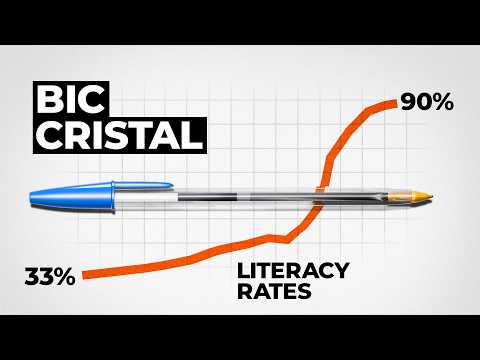
-
Since I started along this road as a tech teacher, I have always had this awkward feeling as though I were some sort of impostor. There are ...
-
Two companies make the technology that makes all the fastest microchips possible:
-
This year, my students and I have been learning the basics of programming using a programming language called Processing ( see previous ent...

No comments:
Post a Comment