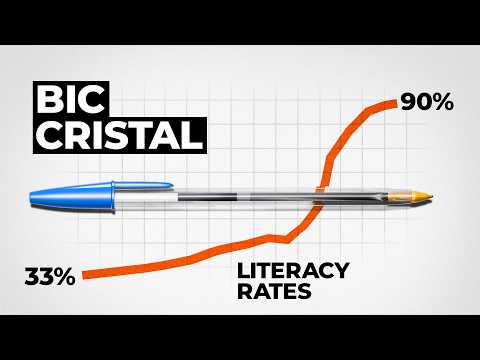After our very positive experience with the X,Y Plotter that Uunatek sent us, they kindly shipped us another product for review. This time, it was the Aufero Laser 1 Engraving Machine. Below is the review written by Alisa, a grade 6 student, who took on the responsibility of putting it together:
Assembly
When we received the robot, it was carefully packaged with layers of foam on the inside. This is what you will find after opening the box. It also included a paper with links. One of them shows you how to assemble the robot, the other is a software guide.
The main body of the laser was already built for us, and I only had to tighten a few screws and attach a laser on the side. There are 3 different types of lasers that came with the laser, depending on whether you want to engrave or cut. This could be very useful since people will probably want to do both.
To connect the robot to a computer, we started with a Macbook Pro. Like the plotter, this machine does not support mobile devices. We had to download a program called Lightburn. It costs $60 but we used a free trial. My teacher and I tried and tried but we never got it to work. The computer could not recognise the laser. We tried on two different computers.
Next, we tried Lightburn on Windows. We didn't get that to work either. But there is another program for Windows that did work and the best thing about it is that it's free. It is called LaserGRBL. It only works on Windows.
The process of getting the laser to work seemed somewhat complicated. The software was not very intuitive. It took me a while to understand how to make it move. But after some playing around, I was able to understand how to use it.
Unfortunately, I was never able to use the laser. This is a diode laser and is ranked a class 4 laser. It can be dangerous to use and can permanently damage your eyes just by looking at it. We decided that this part of the process should be done by an adult. (Thankfully, we have another laser in the class that is safe for use with kids, so I can use that one...) The company does include special glasses and a coloured shield around the laser to protect your eyes. With this in mind, We think that this machine would be a great tool for adult hobbyist who knows what they are doing and understands the risks. It is very affordable and works right out of the box. With a little time and patience, you can figure out the software.
This machine is NOT SAFE for use in schools or near children. There is too much chance that they will look at the beam and injure their eyes. Since the machine is open, it is also possible to get a burn.
As I said above, this is a Class 4 laser. In some countries, you need a license to use it. For example, here is what it says on the NEA (National Environment Agency) in Singapore:
"Class 4 lasers are high-power and high-risk lasers that are capable of emitting ultraviolet, infrared or visible laser radiation at levels exceeding the accessible emission levels for Class 3b. Typically, these lasers have power output of 500 mW or greater. These lasers can produce a hazardous direct beam or specularly reflected laser beam that can injury the eye immediately (and permanently). They may also burn the skin and/or cut the flesh."
You can check their website if you want to know more about different kinds of lasers. We found it very helpful.
If you want to see some video reviews of people using the Aufero Laser, this video and this one show it in action.