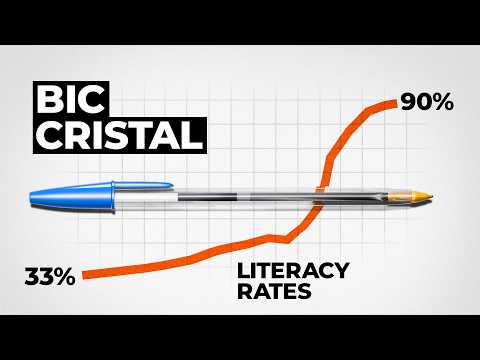Kudos to the Singapore ArtScience Museum for their fantastic new permanent exhibit, Future World. It is a wonderful collection of interactive digital installations, some of which are evocative and beautiful and others whimsical and fantastical. It was created by Japanese artist collective teamLab who work with artists, programmers, engineers, CG animators, mathematicians and architects to transform spaces to create their otherworldly experiences. Often when sharing the vision of STEAM with parents, students and other educators. I find myself giving examples from the world of robotics or industrial design to try to help them see where the various disciplines intersect. I'm thrilled to have something with more of an art focus to be able to share--something that could never happen without serious collaboration between experts of these different fields. And the exhibit is expected to stay for at least the next 3 years.
100 Years Sea Animation Diorama speaks to environmental concerns as slow haunting music plays and we watch as islands are slowly swallowed by rising sea levels--from the comfort of a pile of beanbag chairs in the middle of the room.
Sketch Town and Graffiti Nature are really the highlights of the exhibition. Visitors sit at tables with colouring sheets and crayons and colour pictures (in Sketch Town, it's spaceships, buildings and trucks, in Graffiti Nature, it's sea creatures), scan them and then watch as their illustrations magically appear in 3D, driving, swimming or flying across the wall along with everyone else's pictures. They are interactive as well. My son coloured in a spaceship and as it flew slowly across the wall, he could wave his hand over it to make it go faster.
This digital, interactive hopscotch was fun to watch. My youngest could have stayed on there all day.
It's hard to get a sense of this one from the photo but it was pretty cool, standing in a room surrounded by thousands of little LED's lighting up in various patterns that look like they go on forever. I made an LED cube with an Arduino last year that was only 4x4x4 and I thought it was mesmerising to look at. This was basically the same thing except it's the size of a room and you're standing in the middle of it. Hypnotic.
I used to run a workshop to introduced students to generative art (digital artworks derived from mathematical algorithms) using a tool called Context Free Art. It's still available on my wiki here in cased anyone is interested. I later expanded on this with a 6-week unit about Generative Art to introduce my MYP Design students to computer programming. We used a language called Processing that was created specifically for artists and designers as a way of teaching programming concepts in the context of the visual arts. If you want to know more, check out Funprogramming.org. It's a website with over 150 short videos that take you slowly, step by step, from basic to more advanced programming concepts. The site's creator is an artist himself and the examples he gives are always inspiring.
Now that we have this exhibit here in Singapore and it's going to be here for a while, I hope to revive some of these projects and see if I can use this as a vehicle to inspire some more kids to start programming (and hopefully get some teachers onboard too!)