Second day for me at the 21st Century Learning conference in Hong Kong. Some of the people that I have talked to showed some interest in seeing some of the unit plans that I have been working on this year. The units are far from perfect but hopefully sharing them will lead to some collaboration. Here are a few:
Grade 9/10 Game Design unit
The plan for next year with this one is to have the students make their games specifically for our lower elementary students to support learning in the classroom. They will meet with teachers to find out more about what sorts of games/apps might be appropriate, then they will meet regularly with members of their target audience for feedback.
Introduction to Game Design (using Gamestar Mechanic)
Grade 8 Scratch unit
Grade 7 Movie Making unit
Friday 17 February 2012
Thursday 16 February 2012
Math and the IKEA Home Planner
 I was just chatting with a colleague this afternoon about some difficulties that she has had trying to get elementary teachers onboard using Google SketchUp. It is such a great tool for introducing some practical application of geometry and it is so easy to learn yet so powerful once you become competent with it. I just introduced a grade 8 class to it the other day and all it really took was me showing them how to draw a rectangle using the rectangle tool, then how to pull it into 3D using the push/pull tool. The kids took it from there and with no additional instruction or other materials at all, they were building houses and furniture and all sorts of stuff in no time. Nevertheless, I can understand how some teachers may be intimidated by something new and different from anything they have worked with before.
I was just chatting with a colleague this afternoon about some difficulties that she has had trying to get elementary teachers onboard using Google SketchUp. It is such a great tool for introducing some practical application of geometry and it is so easy to learn yet so powerful once you become competent with it. I just introduced a grade 8 class to it the other day and all it really took was me showing them how to draw a rectangle using the rectangle tool, then how to pull it into 3D using the push/pull tool. The kids took it from there and with no additional instruction or other materials at all, they were building houses and furniture and all sorts of stuff in no time. Nevertheless, I can understand how some teachers may be intimidated by something new and different from anything they have worked with before.When I taught in the elementary school, I introduced kids and teachers alike to working in 3D using the IKEA Home Planner. The software is free, it runs in a browser and only requires you to install a simple plugin. It allows you to create rooms to your own specifications and fill them with furniture, fixtures etc... from the IKEA catalogue. You can rotate the rooms around and see them from a top view as well. This was a wonderful tool for teaching perimeter and area and throwing in some discussion about money while I was at it. As a class, I would have the kids create one of the smaller rooms in the school. We would measure it accurately and work out where the electrical sockets and everything else were, then recreate it in the home planner. Then, I would task the kids with designing the room. We treated it as though each one was competing for an interior design contract so they would have to keep to a budget (the prices are all included) and various other requirements for how the room might be used. Later, the kids would go home and measure their own bedrooms and recreated those. They had a budget to redesign their own bedrooms. It was a fun way to introduce the math but it also got them used to working in 3D. Making the transition from there to SketchUp was a piece of cake and I got much less resistance from teachers as a result.
Learning about money online
I met someone at the 21st Century Learning conference in Hong Kong who asked about games that teach some of the basics of finance and economics. I thought I would share a few that I know about:
Zapitalism is a business simulation game that has been around since the 90's. It has been one of the most popular ones out there and boasts users that range from students to heads of corporations. In Zapitalism, your goal is to become a retail tycoon by taking a small store and building a business empire.
http://www.zapitalism.com/
If you have read Rich Dad, Poor Dad by Robert Kiyosaki, you may already know about this one. In Cashflow, you are assigned a character to play and your job is to get to the point where your passive income is enough to cover all of your expenses. You do this by making investments, buying property etc... Originally, it was available on CD-rom but a few years ago, it was put online for free. It is a lot of fun to play and you can compete against your friends.
http://www.richdad.com/CASHFLOW-the-web-game.aspx
I haven't played Capitalism 2 but it was highly recommended on a number of forums so I thought I would add it. I am on a mac at the moment so couldn't try it. It's Windows only.
http://www.games2download.com/free-tycoon-games/capitalism2.htm (Windows only, I think. Recommended by haven't tried)
Lemonade Stand is a classic. It is very simple and doesn't take long to play. It makes a great, quick activity in a math class.
http://www.coolmath-games.com/lemonade/
Coffee Shop is similar:
http://www.coolmath-games.com/0-coffee-shop/index.html
It is always fun to run a stock market simulation with students and make it a contest. I have tried a few different ones. Investopedia is a bit dry and there are better ones for little kids but there are lots of good educational resources on there and it is a good choice if you are teaching high school.
http://simulator.investopedia.com/#axzz1mVuqilrm
I will try to add more when I have a minute. At least this is a start.
Zapitalism is a business simulation game that has been around since the 90's. It has been one of the most popular ones out there and boasts users that range from students to heads of corporations. In Zapitalism, your goal is to become a retail tycoon by taking a small store and building a business empire.
http://www.zapitalism.com/
If you have read Rich Dad, Poor Dad by Robert Kiyosaki, you may already know about this one. In Cashflow, you are assigned a character to play and your job is to get to the point where your passive income is enough to cover all of your expenses. You do this by making investments, buying property etc... Originally, it was available on CD-rom but a few years ago, it was put online for free. It is a lot of fun to play and you can compete against your friends.
http://www.richdad.com/CASHFLOW-the-web-game.aspx
I haven't played Capitalism 2 but it was highly recommended on a number of forums so I thought I would add it. I am on a mac at the moment so couldn't try it. It's Windows only.
http://www.games2download.com/free-tycoon-games/capitalism2.htm (Windows only, I think. Recommended by haven't tried)
Lemonade Stand is a classic. It is very simple and doesn't take long to play. It makes a great, quick activity in a math class.
http://www.coolmath-games.com/lemonade/
Coffee Shop is similar:
http://www.coolmath-games.com/0-coffee-shop/index.html
It is always fun to run a stock market simulation with students and make it a contest. I have tried a few different ones. Investopedia is a bit dry and there are better ones for little kids but there are lots of good educational resources on there and it is a good choice if you are teaching high school.
http://simulator.investopedia.com/#axzz1mVuqilrm
I will try to add more when I have a minute. At least this is a start.
Subscribe to:
Posts (Atom)
Iconic Design: Bic Pen
I bet we all have one or two of these. Learn the story of this perfectly designed product. (I question his argument that the pen caused an...
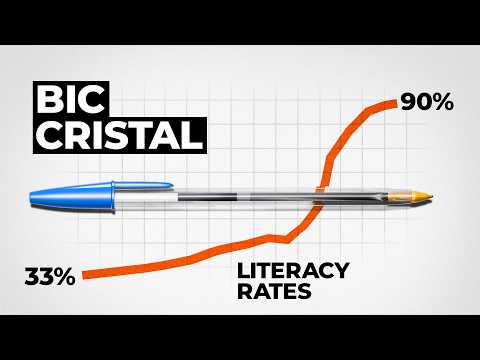
-
(Below is an article that I posted on what was going to be the blog for our school Makerspace/STEAMlab. When the school ended up moving to ...
-
Since I started along this road as a tech teacher, I have always had this awkward feeling as though I were some sort of impostor. There are ...
-
After our very positive experience with the X,Y Plotter that Uunatek sent us, they kindly shipped us another product for review. This time...
