Wednesday, 24 November 2010
Xtranormal: Easy 3D Movie Maker
I just discovered Xtranormal this morning and am still getting the hang of it but it is really easy to get started and it seems that you can get a lot out of the free version. I will post back more after I show it to some teachers and see what sort of classroom use we can get out of it. It would appear to fulfill a similar niche to our comics. I wouldn't use it for long movies but for kids to throw together a quick dialogue to embed it would work great. i am thinking it would be useful for a unit about conflict resolution. You could start scenarios off and then have students take over where the videos leave off and they could try to resolve the conflict.
Tuesday, 16 November 2010
Comics in the Classroom
This is something I will come back to once I have some more examples of what teachers have been doing with it. For my 'Foundations of Educational Technology' class, we were asked to make a comic strip about something that had been up for discussion in one of the modules. Here is the one that I did:

This was a lot of fun to work on. I took the picture with my Android phone using an app that made it look like a black and white line drawing (Camera 360) then I ran it through a pile of Photoshop filters until I got the look I wanted. The story in the strip is from a news story I heard on CCTV9 that I found sort of ironic. But, this took me quite a while to do. I'm sure that most teachers aren't interested in this sort of thing. But it did get me thinking about uses for comic strips in the classroom and I started looking for other tools.
Here are 4 online tools that I presented to our teachers:
StripCreator: This one is really easy to use, but the comic strips can't be embedded. You will need to print them out.
Pixton: This one is the most powerful of the four but takes a little more time to get things the way you want.
MakeBeliefsComix: Really cute. Really basic.
ToonDoo: This one is probably the best all-round choice. it has a lot of flexibility and a lot of images and characters to choose from. This one was very popular with my fellow MET students.
In the classroom, I found comic strips as a useful tool to get students to make storyboards while they were writing stories. They also made a nice alternative to journal writing for ESOL students who found the visual elements helpful in expressing their ideas. And putting together a comic strip isn't as simple as it seems. When you only have 4 or 4 frames to tell your story, you really need to distill it down to its essence. It is a good activity for reflection at the end of a unit. If you have more ideas about how to use comic strips in the classroom, please share. You are welcome to add your own comments.

This was a lot of fun to work on. I took the picture with my Android phone using an app that made it look like a black and white line drawing (Camera 360) then I ran it through a pile of Photoshop filters until I got the look I wanted. The story in the strip is from a news story I heard on CCTV9 that I found sort of ironic. But, this took me quite a while to do. I'm sure that most teachers aren't interested in this sort of thing. But it did get me thinking about uses for comic strips in the classroom and I started looking for other tools.
Here are 4 online tools that I presented to our teachers:
StripCreator: This one is really easy to use, but the comic strips can't be embedded. You will need to print them out.
Pixton: This one is the most powerful of the four but takes a little more time to get things the way you want.
MakeBeliefsComix: Really cute. Really basic.
ToonDoo: This one is probably the best all-round choice. it has a lot of flexibility and a lot of images and characters to choose from. This one was very popular with my fellow MET students.
In the classroom, I found comic strips as a useful tool to get students to make storyboards while they were writing stories. They also made a nice alternative to journal writing for ESOL students who found the visual elements helpful in expressing their ideas. And putting together a comic strip isn't as simple as it seems. When you only have 4 or 4 frames to tell your story, you really need to distill it down to its essence. It is a good activity for reflection at the end of a unit. If you have more ideas about how to use comic strips in the classroom, please share. You are welcome to add your own comments.
Online Pop-up Books
I have been doing some work with students using a great new tool I found called Zooburst. It allows you to build 3D pop-up books from your own photos or pictures. You can add sound or make characters talk in voice bubbles. It is really easy to use and you can sign up for free. Some of the features, such as adding sound, require you to sign up for the premium membership but it is pretty cheap--$50 USD for a year-long membership that gives you 250 login names for your students. And you can register each of those 250 logins without email addresses. This is pretty handy if you want to set up a whole class of young ones that don't have their own email addresses. And if you don't renew after a year, you can still access those books you made. You just won't be able to edit them anymore until you renew your membership. If you don't want just anybody to be able to see your book, you can protect it with a password. The password for this book is: test. (There isn't much to it yet, but you will get the idea.)
Thursday, 11 November 2010
'Scratch' Across the Curriculum
This weekend, I will be delivering a workshop about Scratch at the Beijing Learning Summit that will be hosted at the Western Academy of Beijing. I thought it might be a good idea to prepare some links to resources that might be useful to workshop participants. Below is a Scratch project that one of my grade 5 students put together last year. The assignment was to present "A Day in the Life..." of a person of a different religion from yourself. He chose Islam.
Click here to see his work.
(You can also embed your Scratch projects. Scroll down to see an example of an embedded Scratch project.)
So what is Scratch? Scratch is a programming language that makes it easy to create interactive stories, animations, games, music, and art. It is an open source project out of MIT from the Lifelong Kindergarten Group. It has its origins in the LOGO programming language and is based on the same Constructionist pedagogy which argues that the best learning happens when learners are "in the active role of designer and constructor" particularly when the end product is shared with others. (Harel) Give Dr. Seymour Paper's book, Mindstorms: Children, Computers and Powerful Ideas a read to get a better understanding of the theory.
The simple commands that were the hallmark of LOGO were later embedded into graphical blocks that could be dragged around the screen and 'clicked' together to create programs. There are now a number of educational projects using this block-based programming idea, including Scratch, TurtleArt, StarLOGO TNG, Google's AppInventor and (at least inspired) Alice.
There are tons of great resources available for educators interested in using Scratch. If your classroom is organized around centers, you may like using Scratch Cards which you can print off and leave next to a computer for students to work through on their own. A great website with video tutorials is LearnScratch.org. You can find a fantastic 6-day Scratch unit with project ideas, instructional PowerPoint presentations and some other interesting bits here on the Scratch site for educators (ScratchED). Some other tutorials and lesson plans can be found here and here.
One great feature of Scratch is the ability to make your own custom sprites, backgrounds and sounds. Everything you program in Scratch is either a sprite or a background. While you can use the sprites that come with Scratch, and there are lots of cut out figures, objects and cartoon characters to choose from, it is a lot of fun to make them yourself. You can just as easily take a picture and using the edit tools in Scratch, or your favourite image editor, cut out the figure that you want to use in your animation or game. There is a sound recorder but you can just as easily import any sound from another file on your computer. When my students want to download images from the Internet, I encourage them to use license free works from the Creative Commons. You can find an excellent site for searching for images here (Wikimedia Commons) and you can freely download all of the sounds you want from here (The Freesound Project).
A big part of the Scratch experience is sharing, so users are encouraged to upload their projects to the Scratch website and to comment on one another's projects. As of now, there are 1,399,956 projects on the site. And anyone can download a project and open it up to see how the creator coded it. Last year, one of my students found a game about aliens bombing a city. He downloaded it and changed it to make the alien ship into Santa's sleigh, turned the city below into houses and made the bombs into presents. He uploaded the project back to the Scratch website and gave credit to the original creator in his notes. Then, we embedded his happy Christmas game into our class website.
Because Scratch is open source, other programmers can download the code and make their own modifications as they like. One such project, called BYOB (Build Your Own Blocks) and another, called Panther attempt to extend the functionality of Scratch for slightly older, more sophisticated computer students. A third, more unusual project, allows you to use Scratch to program objects in SecondLife (Scratch4SecondLife).
Finally, Scratch can also be used in conjunction with external devices and sensors. One that I have been working with is the PicoBoard which is a small circuit board with a number of different sensors on it that you can use to have your on-screen Scratch sprites interact with the world beyond the computer. Scratch can also be used to interact with the LEGO WeDo robotics kit. i haven't had a chance to play with this yet but I may be posting back here about it soon. I just found a pile of LEGO Mindstorms (named after Paper's book) kits at my school and am starting to get more interested in robotics projects.
I hope there is enough here to get you started with Scratch. I would love to be in touch with more teachers using it in their classrooms and share ideas. If you email me, perhaps we can encourage our students to comment on one another's projects on the Scratch website.
Click here to see his work.
(You can also embed your Scratch projects. Scroll down to see an example of an embedded Scratch project.)
So what is Scratch? Scratch is a programming language that makes it easy to create interactive stories, animations, games, music, and art. It is an open source project out of MIT from the Lifelong Kindergarten Group. It has its origins in the LOGO programming language and is based on the same Constructionist pedagogy which argues that the best learning happens when learners are "in the active role of designer and constructor" particularly when the end product is shared with others. (Harel) Give Dr. Seymour Paper's book, Mindstorms: Children, Computers and Powerful Ideas a read to get a better understanding of the theory.
The simple commands that were the hallmark of LOGO were later embedded into graphical blocks that could be dragged around the screen and 'clicked' together to create programs. There are now a number of educational projects using this block-based programming idea, including Scratch, TurtleArt, StarLOGO TNG, Google's AppInventor and (at least inspired) Alice.
There are tons of great resources available for educators interested in using Scratch. If your classroom is organized around centers, you may like using Scratch Cards which you can print off and leave next to a computer for students to work through on their own. A great website with video tutorials is LearnScratch.org. You can find a fantastic 6-day Scratch unit with project ideas, instructional PowerPoint presentations and some other interesting bits here on the Scratch site for educators (ScratchED). Some other tutorials and lesson plans can be found here and here.
One great feature of Scratch is the ability to make your own custom sprites, backgrounds and sounds. Everything you program in Scratch is either a sprite or a background. While you can use the sprites that come with Scratch, and there are lots of cut out figures, objects and cartoon characters to choose from, it is a lot of fun to make them yourself. You can just as easily take a picture and using the edit tools in Scratch, or your favourite image editor, cut out the figure that you want to use in your animation or game. There is a sound recorder but you can just as easily import any sound from another file on your computer. When my students want to download images from the Internet, I encourage them to use license free works from the Creative Commons. You can find an excellent site for searching for images here (Wikimedia Commons) and you can freely download all of the sounds you want from here (The Freesound Project).
A big part of the Scratch experience is sharing, so users are encouraged to upload their projects to the Scratch website and to comment on one another's projects. As of now, there are 1,399,956 projects on the site. And anyone can download a project and open it up to see how the creator coded it. Last year, one of my students found a game about aliens bombing a city. He downloaded it and changed it to make the alien ship into Santa's sleigh, turned the city below into houses and made the bombs into presents. He uploaded the project back to the Scratch website and gave credit to the original creator in his notes. Then, we embedded his happy Christmas game into our class website.
Because Scratch is open source, other programmers can download the code and make their own modifications as they like. One such project, called BYOB (Build Your Own Blocks) and another, called Panther attempt to extend the functionality of Scratch for slightly older, more sophisticated computer students. A third, more unusual project, allows you to use Scratch to program objects in SecondLife (Scratch4SecondLife).
Finally, Scratch can also be used in conjunction with external devices and sensors. One that I have been working with is the PicoBoard which is a small circuit board with a number of different sensors on it that you can use to have your on-screen Scratch sprites interact with the world beyond the computer. Scratch can also be used to interact with the LEGO WeDo robotics kit. i haven't had a chance to play with this yet but I may be posting back here about it soon. I just found a pile of LEGO Mindstorms (named after Paper's book) kits at my school and am starting to get more interested in robotics projects.
I hope there is enough here to get you started with Scratch. I would love to be in touch with more teachers using it in their classrooms and share ideas. If you email me, perhaps we can encourage our students to comment on one another's projects on the Scratch website.
Tuesday, 9 November 2010
Host Your Own 3D Virtual Worlds!
I recently attended a series of online PD sessions in the use of Quest Atlantis, which is a 3D multi-user learning environment for children between 9-16. While it was a bit buggy and a bit clunky compared to what is commercially available, particularly for gaming, it inspired me to look a little deeper into how 3D worlds might make their way into the classroom. This is something I will continue to write about as I learn more. I plan to do a unit about Digital Citizenship next semester with my grade 6 students and I think that Quest Atlantis may do nicely.
But as I was looking at Quest Atlantis, and some of the educational islands in Second Life , such as International Schools Island, my brother suggested I take a look at Open Wonderland. It is an open source Java-based toolkit to build and host your own collaborative, multi-user 3D worlds. The project was started by Sun Microsystems in 2008 but when Oracle bought Sun, they canned to project. A few months ago however, it went open source and since then, progress has been steaming along. I couldn't believe how easy it was to set up.
#1) You need to download and install the Java Development Kit (JDK).
#2) You need to download Open Wonderland.
#3) You need to open a command prompt, cd to where you put the Wonderland.jar that you just downloaded, then run:
"\Program Files\Java\jdk1.6.0_22\bin\java" -jar Wonderland.jar
....and that's it. You will se a bunch of stuff running in the console, it takes a while, then when it is finished loading things up, you will see the url to access the world. You can just open a browser, put in the (ip of that machine):8080 and you will download a small .jnlp file which you then double-click to run. A viewer window will open up and you are in. The default avatar is pretty ugly and doesn't walk or move body parts very much. But it is easy enough to choose a different one from the menu. I am currently running it on an old Pentium 4 with 2GB of RAM and I managed to get 15 grade 8 students in there at the same time, walking around and talking to each other. It didn't crash or even slow down noticeably.
But this is not the part that blew me away. What really got me was that I could drag objects the I made in Google Sketchup right into the world by dragging and dropping. My colleague Rob and I decided to have some fun. We went outside and took some educated guesses about the size of the school, then went and built a model of the school in Sketchup. We exported the file as a .kmz (Google Earth) file then just dragged it into the world. It immediately copied to the server and Rob and I were both suddenly standing inside a scale model of our school.
We have been brainstorming a million and one different things to do with this, but the first one that we have gotten rolling is a good start. Our goal is to make an accurate scale model of the school, including every classroom, step, door, everything, and put it into a virtual world that we will host on the school server. Then, we will be able to let potential new students and teachers to take virtual tours of the school online, among other things. So we have found a grade 10 student who is working on his MYP personal project. He is interested in getting the project going. He will rebuild the school and add on windows, doors etc... Working with the teachers, we have started a school-wide effort to measure every inch of the place. We will be able to use those measurements in our designs. We will offer incentives to get students to build furniture. Other computer technology classes will build rooms and fill them. Once we have built the school (it will likely take a year at least, to get it right,) we will be able to modify it for fun and make it into a hallowe'en haunted school, a school of the future or whatever we like. (Below are a few screenshots that I took yesterday while I was playing with it.) Since then, I have learned about a number of other open source 3D virtual world projects, including OpenSim, Open Cobalt and Solipsis but none of them appear to be as mature as Open Wonderland. OpenSim was more difficult to install and Open Cobalt was clearly a work in progress. Solipsis was easy to download and easy to install. It looks pretty good but on the older machine that I was using (the same one that runs Open Wonderland beautifully) it was a bit slow and when I tried to change costumes, it crashed. It appears to run off of a distributed P2P model so I am interested in looking at it a bit more in the future, but for now, I think I have settled on Open Wonderland for the next while. (I was really hoping to see Open Sim working well because it is compatible with Scratch4SecondLife. More on that in an upcoming post.)
[caption id="attachment_92" align="alignleft" width="300" caption="This is the demo world that is pre-installed."] [/caption]
[/caption]
[caption id="attachment_93" align="alignleft" width="300" caption="Here is the building in Sketchup."] [/caption]
[/caption]
[caption id="attachment_94" align="alignleft" width="300" caption="Here is the school after I dragged it into the Open Wonderland world."] [/caption]
[/caption]
But as I was looking at Quest Atlantis, and some of the educational islands in Second Life , such as International Schools Island, my brother suggested I take a look at Open Wonderland. It is an open source Java-based toolkit to build and host your own collaborative, multi-user 3D worlds. The project was started by Sun Microsystems in 2008 but when Oracle bought Sun, they canned to project. A few months ago however, it went open source and since then, progress has been steaming along. I couldn't believe how easy it was to set up.
#1) You need to download and install the Java Development Kit (JDK).
#2) You need to download Open Wonderland.
#3) You need to open a command prompt, cd to where you put the Wonderland.jar that you just downloaded, then run:
"\Program Files\Java\jdk1.6.0_22\bin\java" -jar Wonderland.jar
....and that's it. You will se a bunch of stuff running in the console, it takes a while, then when it is finished loading things up, you will see the url to access the world. You can just open a browser, put in the (ip of that machine):8080 and you will download a small .jnlp file which you then double-click to run. A viewer window will open up and you are in. The default avatar is pretty ugly and doesn't walk or move body parts very much. But it is easy enough to choose a different one from the menu. I am currently running it on an old Pentium 4 with 2GB of RAM and I managed to get 15 grade 8 students in there at the same time, walking around and talking to each other. It didn't crash or even slow down noticeably.
But this is not the part that blew me away. What really got me was that I could drag objects the I made in Google Sketchup right into the world by dragging and dropping. My colleague Rob and I decided to have some fun. We went outside and took some educated guesses about the size of the school, then went and built a model of the school in Sketchup. We exported the file as a .kmz (Google Earth) file then just dragged it into the world. It immediately copied to the server and Rob and I were both suddenly standing inside a scale model of our school.
We have been brainstorming a million and one different things to do with this, but the first one that we have gotten rolling is a good start. Our goal is to make an accurate scale model of the school, including every classroom, step, door, everything, and put it into a virtual world that we will host on the school server. Then, we will be able to let potential new students and teachers to take virtual tours of the school online, among other things. So we have found a grade 10 student who is working on his MYP personal project. He is interested in getting the project going. He will rebuild the school and add on windows, doors etc... Working with the teachers, we have started a school-wide effort to measure every inch of the place. We will be able to use those measurements in our designs. We will offer incentives to get students to build furniture. Other computer technology classes will build rooms and fill them. Once we have built the school (it will likely take a year at least, to get it right,) we will be able to modify it for fun and make it into a hallowe'en haunted school, a school of the future or whatever we like. (Below are a few screenshots that I took yesterday while I was playing with it.) Since then, I have learned about a number of other open source 3D virtual world projects, including OpenSim, Open Cobalt and Solipsis but none of them appear to be as mature as Open Wonderland. OpenSim was more difficult to install and Open Cobalt was clearly a work in progress. Solipsis was easy to download and easy to install. It looks pretty good but on the older machine that I was using (the same one that runs Open Wonderland beautifully) it was a bit slow and when I tried to change costumes, it crashed. It appears to run off of a distributed P2P model so I am interested in looking at it a bit more in the future, but for now, I think I have settled on Open Wonderland for the next while. (I was really hoping to see Open Sim working well because it is compatible with Scratch4SecondLife. More on that in an upcoming post.)
[caption id="attachment_92" align="alignleft" width="300" caption="This is the demo world that is pre-installed."]
 [/caption]
[/caption][caption id="attachment_93" align="alignleft" width="300" caption="Here is the building in Sketchup."]
 [/caption]
[/caption][caption id="attachment_94" align="alignleft" width="300" caption="Here is the school after I dragged it into the Open Wonderland world."]
 [/caption]
[/caption]
Thursday, 4 November 2010
The Crystal Island project
[caption id="attachment_87" align="alignleft" width="300" caption=""Your adventure begins in a village on a deserted island supplied only with a backpack. The necessities have already been provided—a camera, notebook and map—and will aid you in navigating this quest on foot.""] [/caption]
[/caption]
This morning, we had an exciting visit from some colleagues at The William and Ida Friday Institute for Educational Innovation at North Carolina State University. Bethany Smith and Dr. Hiller Spires introduced my grade 7 class to their Crystal Island Project. With a $2.5 million grant from the National Science Foundation, they have developed an innovative, educational science video game for elementary school students. Students work through a series of quests on a deserted island in a 3D virtual world. Their game uses the Unity game engine that also powers Atmosphir and Tiger Woods PGA Tour Online. Today's class was fully engaged and I have already gotten emails from a number of students asking for the web address so that they can continue playing from home. At the moment, the project is still in its research phase, so it is not available to the public. Which makes it all the more exciting that we have had the chance to participate. They have welcomed to me continue participating, so I will be talking to grade 4 and 5 teachers this week to see if they have any interest in running a class through the game. They have one project aimed at grade 5 students that teaches landforms and ecosystems while the grade 8 project is about microbiology. It will be exciting to participate in educational technology research first hand . I will continue to post about our experiences as different groups get to try out the game.
 [/caption]
[/caption]This morning, we had an exciting visit from some colleagues at The William and Ida Friday Institute for Educational Innovation at North Carolina State University. Bethany Smith and Dr. Hiller Spires introduced my grade 7 class to their Crystal Island Project. With a $2.5 million grant from the National Science Foundation, they have developed an innovative, educational science video game for elementary school students. Students work through a series of quests on a deserted island in a 3D virtual world. Their game uses the Unity game engine that also powers Atmosphir and Tiger Woods PGA Tour Online. Today's class was fully engaged and I have already gotten emails from a number of students asking for the web address so that they can continue playing from home. At the moment, the project is still in its research phase, so it is not available to the public. Which makes it all the more exciting that we have had the chance to participate. They have welcomed to me continue participating, so I will be talking to grade 4 and 5 teachers this week to see if they have any interest in running a class through the game. They have one project aimed at grade 5 students that teaches landforms and ecosystems while the grade 8 project is about microbiology. It will be exciting to participate in educational technology research first hand . I will continue to post about our experiences as different groups get to try out the game.
Subscribe to:
Posts (Atom)
Iconic Design: Bic Pen
I bet we all have one or two of these. Learn the story of this perfectly designed product. (I question his argument that the pen caused an...
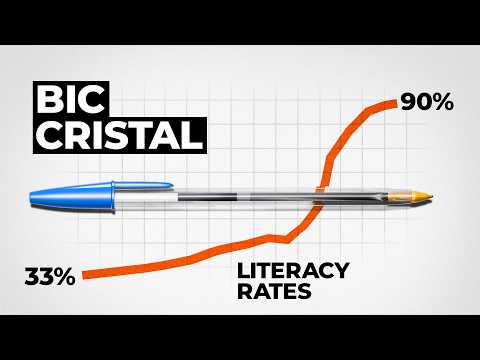
-
Since I started along this road as a tech teacher, I have always had this awkward feeling as though I were some sort of impostor. There are ...
-
Two companies make the technology that makes all the fastest microchips possible:
-
(Below is an article that I posted on what was going to be the blog for our school Makerspace/STEAMlab. When the school ended up moving to ...
