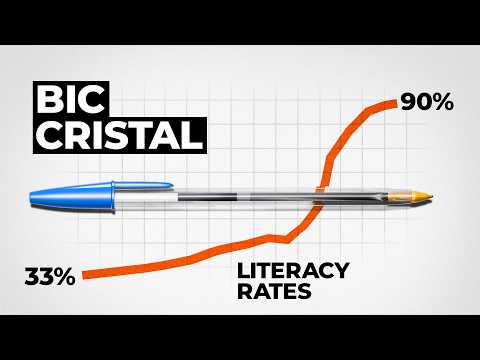[/caption]
[/caption]2 Years ago, I got an invite to participate in the closed beta test of Gamestar Mechanic. It was a very innovative video game aimed at middle school students that was designed to teach the basic principles of design. It was started through a partnership between various groups including the Institute of Play, Gamelab, and the Academic Advanced Distributed Learning Co-Lab (AADLC) at the University of Wisconsin-Madison. Students would work their way through a narrative set in a futuristic, steampunk world and at each level would be set with tasks that would demonstrate certain design principles. Eventually, students would get their own workshop where they could build their own games from scratch and share them with the rest of the community. I had a group of students working on it as an extension project in my grade 5 class. Unfortunately, the company hired to build the game went under and Gamestar Mechanic was shelved for a couple of years.
Well the project reappeared last year in a revamped version built by E-Line Ventures. Originally written in Java, the new Flash-based version is smoother and snappier. When I rediscovered the project, I was excited to see that they were just entering another closed beta-test and I again asked for an invite. This time, I wanted to use it to teach the design cycle in my MYP Technology classes.
 The unit was focused on the AOI (Area of Interaction) 'Community and Service'. They would provide feedback to the developers about their experience and would try to help identify bugs in the program. Each student kept a blog as they made their way through the game and documented their thoughts and feelings as well as any technical problems that they encountered. Later, these blogs were transformed into web pages where they documented the entire process of making their own game using Gamestar Mechanic. As members of the growing Gamestar Mechanic community, they would leave constructive comments on other people's games that they played in Gamestar's 'Game Alley'. Here is an example of a grade 6 student's blog.
The unit was focused on the AOI (Area of Interaction) 'Community and Service'. They would provide feedback to the developers about their experience and would try to help identify bugs in the program. Each student kept a blog as they made their way through the game and documented their thoughts and feelings as well as any technical problems that they encountered. Later, these blogs were transformed into web pages where they documented the entire process of making their own game using Gamestar Mechanic. As members of the growing Gamestar Mechanic community, they would leave constructive comments on other people's games that they played in Gamestar's 'Game Alley'. Here is an example of a grade 6 student's blog.This turned out to be a very exciting project. The developers were very interested in the students' feedback and were reading the blogs and commenting on them regularly. We had a back and forth discussion with them on VoiceThread and later, all of my classes had a face to face with them using Skype.
In recognition of their valuable contributions, they are giving each student a one year premium membership to the site for free! (They usually charge $50 USD.) So we got a chance to take part in a great project, in a way that was valuable, authentic and fun. And I learned that the best opportunities don't always fall in your lap. you have to go looking for them. And if you want something, ask.